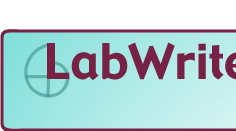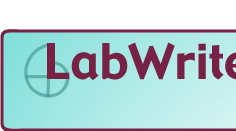| Because
LabWrite is a web resource, it offers a great amount of flexibility for
students and teachers. The teaching tools described here provide options
that allow you to broaden the scope of your lab classes. You can choose
different approaches to lab reports and can take advantage of teaching
resources to help your students learn the finer points of writing effective
lab reports.
Descriptive
Labs
Designing Your Own Lab Experiments
Partial Lab Reports
Graphing Resources
Sample Student Lab Reports
Descriptive
labs
The default lab report
in LabWrite is the hypothetical, or standard, lab, based on establishing
and testing a hypothesis. However, there are some labs that don’t
lend themselves to making hypotheses. We call these descriptive labs:
the emphasis is more on following a lab procedure and describing what
you observe. You could be doing a lab that focuses on learning new lab
techniques, determining an unknown, collecting observations on specimens,
etc. Instead of establishing a hypothesis, students are asked to raise
questions about the lab in the Introduction and to return to those questions
in the Discussion.
LabWrite provides
the entire sequence of stages for descriptive labs, PreLab,
InLab, PostLab, and
LabCheck. Access to the descriptive lab guides
can be found at the students’ site on the homepages of each of the
LabWrite stages.
Designing Your Own Lab
Experiments
There have been more
and more calls recently for allowing students to participate more fully
in science by designing their own experiments. Some labs have students
build up to an experimental design at the end of the semester or quarter;
in other labs, particularly more advanced labs, students design experiments
for every lab.
LabWrite encourages
student-designed experiments by providing a set of questions that leads
students through the critical issues of the scientific method. Each question
builds on the responses to the previous questions, from defining the problem
to establishing a hypothesis to designing an experiment to test the hypothesis.
Students can also find a sample experimental design that they can follow
for each of the questions.
LabWrite provides
the entire sequence of stages for Designing Lab Experiments for PreLab,
InLab, PostLab, and
LabCheck. Access to the Designing Lab Experiments
can be found at the students’ site on the homepages of each of the
LabWrite stages.
Partial Lab Reports
Some lab instructors
ask their students to write parts of a lab report instead of a complete
report. For instance, students may do the Results section in the first
lab and Methods and Results in the second lab and so on until they build
up to a complete lab report. LabWrite offers a guide to writing lab reports
in this way, too.
The key to the LabWrite approach,
though, is that it has students write a one-sentence summary of the parts
of the report that they are not asked to write in full. The result is
that students develop a good understanding of the scientific logic of
the whole lab report even if they are asked to write only a partial report.
By the time students write their first complete lab report, they are already
familiar with the full structure of it.
See Partial Lab Report
on the PostLab Homepage.
Graphing Resources
Oftentimes lab instructors
don’t have time to provide the extensive help some students need
in using Excel and making graphs. LabWrite’s Graphing Resources
fill that need. It provides a user-friendly Excel tutorial and detailed
and accessible guides to creating many kinds of graphs. It has guides
that lead students through decision trees for determining whether to use
tables or graphs and what kinds of graphs are appropriate to the data.
It provides a tutorial in designing tables. It even has guides on significant
digits and error bars.
Check out these student
guides under Graphing Resources in the Resources homepage.
Sample
Lab Reports
Many students, particularly
those in introductory labs, ask if they can see a good lab report so that
they have a better sense of what is expected of them. LabWrite makes a
variety of reports available, each one presented in a straight version
and in an annotated version. These sample labs act as valuable learning
tools because students can see explicitly how the step-by-step instruction
in the LabWrite PostLab guide has been applied to a completed lab report.
There are lab reports from
a variety of fields. There are both hypothetical and descriptive reports
and reports using quantitative and qualitative data.
You can find Sample
Lab Reports under Additional Resources in the Resources homepage.
|