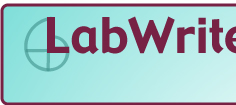

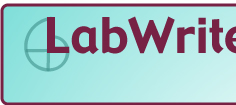 |
|
|||
 |
|
|||
|
|
|
|||
|
|
|
|
||
Getting Started | ||||
First, choose the appropriate LabWrite stage--PreLab, InLab, PostLab, LabCheck--from the LabWrite homepage.Most likely, the first stage you will choose will be PreLab. Click on PreLab if your lab instructor has asked you to fill out the PreLab questions before your lab or if you just want to prepare for your lab on your own. Clicking on PreLab will take you to the PreLAB homepage. Click on InLab if your lab instructor has asked you to follow the InLab guide for collecting and managing lab data or if you just want to use that guide on your own. Clicking on InLab will take you to the InLAB homepage. Click on PostLab if your lab instructor has asked you to use the LabWrite guide to writing your lab report or if you are looking for help in writing a good lab report on your own. Clicking on PostLab will take you to the PostLAB homepage. Click on LabCheck if you've used PostLab to write your lab report. LabCheck will help you with a checklist of items you need to have in your lab report as well as provide you with an evaluation guide that lists the criteria your instructor will most likely use to grade your lab report. Use the guide to revise your report or make your next report better by following the appropriate links. Clicking on LabCheck will take you to the LabCheck homepage. There, you will see links for the checklist and evaluation guide. Second, choose the type of lab--standard, descriptive, or design your own--and the mode in which you will use LabWrite--SelfGuide, Tutor, etc. You will have these options from each of the stage homepages. You will find instructions for selecting the type of lab and LabWrite mode once at a stage homepage.
|
||
 |
© Copyright
NC State University 2004 Site design by Rosa Wallace Rev. RW 5/15/05 |