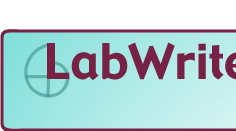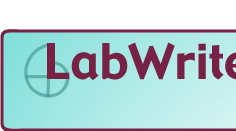SECTION TWO : Results
Making sense of your findings for yourself and others
Step 1:
If you haven't already done so, create appropriate tables, graphs, and
other figures to enable you to visualize your lab data. Use a spreadsheet
program or table function in a word processing program. If your lab data
consists of only drawings, or observations, you may want to organize these
in tabular format as well. If not, go to step 2. Remember that representing
your data in a visual format will allow you to identify trends, relationships,
and other patterns in your data more easily.
More Help:
For help with creating visuals for lab report, follow these steps:
- Establish what types of data you have, quantitative
or qualitative.
- Determine if the data should be represented as a table
or a graph.
- If you decide to use a graph to represent your data, determine which
type of graph is one that
best represents your data.
- If a table is the best format for your data, then modify the table
you used to collect your data so that it is labeled and organized properly.
For more help with tables, go to Designing
Tables.
- If you need help creating a spreadsheet to make a table or graph,
go to "Excel Tutorial."
Step 2: Once you have generated
visual representations of your data, determine the best order for presenting
the visuals. If the the proper order for visuals is already determined
by the lab manual, go to step 3.
More Help:
The visuals tell the main story of your data. In relatively simple
labs, determining the order of the visuals may not be an issue because
you may have only one or two data sets to report. But in more complex
labs, ordering your data is an issue. Here are some suggestions for
ordering multiple data sets so that they make sense to the reader:
- chronological order: if the lab consists of more than one procedure,
you can present the results in the order in which you did the procedures,
especially if that order provides a useful way of leading the reader
through the results.
- order of importance: arrange the visuals by putting the one that is
the most important first and then the others in descending order of
importance.
- order of generality: sometimes it is better to start with the most
general representation of the data and then place the more specific
ones after that, especially if the specific ones serve to support the
broad representation or add more details to it.
Step 3: Review
all the data from your experiment. In a sentence or two, summarize the
main finding of this lab. This is the opening sentence(s) of the Results
section.
More Help:
Summarizing your overall results in a sentence
or two allows you to make sense of the findings of the lab for yourself
and for your reader. A one- or two-sentence summary allows the lab instructor
to judge how well you understand the lab as a whole.
- Review the findings in your visuals (tables, graphs, drawings, and
other figures). If you have trouble shaping a one or two sentence summary,
look for a unifying feature among the data sets. This is likely to be
the dependent variable. The sentence will be a general statement that
summarizes your findings about that variable or related variables.
- You can start the sentence in several ways: "The results of the
lab show that …"; "The data from the experiments demonstrate
that…"; "The independent variable X increased as Y and
Z were…."; "The observations show that...."
Step 4: In separate
paragraphs, summarize the general
finding in each of your visuals--tables, graphs, drawings, or other
figures. First, describe any relationship or interaction which exists
among variables for each visual. Then include any specific details from
the visual(s) that are important for understanding the results. Refer
to your tables, graphs, drawings, or other figures as figure or table
1, 2, 3, etc.
More Help:
The main job of the Results section is to report
data from the lab. The Results typically consists of both visual representations
of data (tables and graphs and other figures) and written descriptions
of the data.
- Describe each visual in a separate paragraph. Each paragraph has two
parts:
- The first sentence gives the general
finding for the visual, what it indicates overall, and
- The following sentence(s) provides key details from the visual
that are important to understanding the experiment (don't include
all the details).
- You can determine the general finding for each visual in one of two
different ways:
- as a summary of all the information in the visual OR
- as a statement that focuses on the most important point that is
made in the visual (important, that is, in terms of the hypothesis).
- Refer to your visual(s) in the written part of your Results in one
of two ways:
- Refer to your visual(s) at the beginning of your findings, for example,
"Table 1 shows that the reaction times decreased as the strength
of the solution increased." "Figure 3 demonstrates the percent
yield of acetylsalicylic acid, commonly known as aspirin, from salicylic
acid and acetic anhydride." (It is also possible to use verbs
such as lists, displays, describes, etc.)
- Refer to your visual(s) in parentheses at the end of the of your
findings. For example, "The reaction times decreased as the strength
of the solution increased (Table 1)." "The mortality rate
among riparian mammals adhered to approximately seven-year cycles
(see Figure 3)." (Ask your teacher which format to use for parenthetical
documentation.)
Step 5: Complete
the Results by placing all the elements you've written in the proper order:
(1) the sentence summarizing the overall data for the lab; (2) the paragraphs
of word descriptions for each visual arranged in the order the visuals
are presented. Remember that the Results only reports and describes what
you observed and collected during your lab. The Results does not explain,
discuss, or draw conclusions.
The Results looks like this:
- Summary of overall findings of lab
- Paragraph related to visual 1
- Sentence of overall finding from visual 1
- Sentence(s) with key details from the visual 1
- Paragraph related to visual 2
- Sentence of overall finding from visual 2
- Sentence(s) with key details from the visual 2
- Paragraph related to visual 3
- Sentence of overall finding from visual 3
- Sentence(s) with key details from visual 3, etc.
Return to Top
|